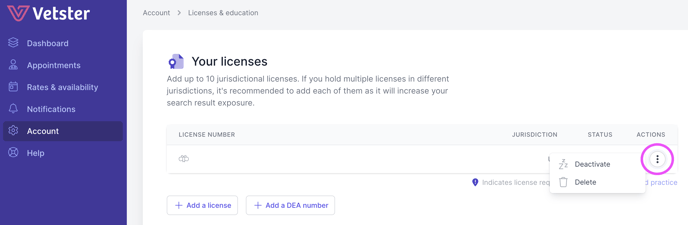To add a license follow the steps below:
-
Log in to your Vetster account
-
From the left side menu select Account
-
Select Licenses & education
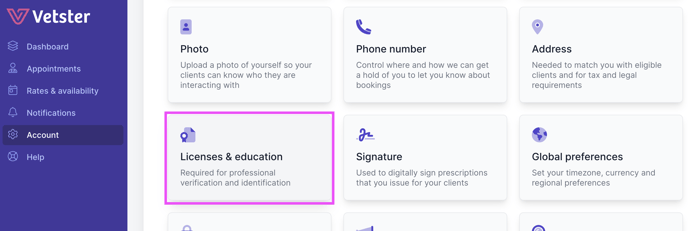
-
Under Your licenses select + Add a license
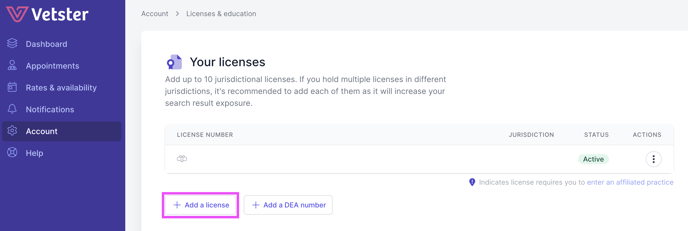
You can add up to 10 jurisdictional licenses. If you do hold multiple licenses in different jurisdictions, it's recommended to add each of them as it can increase your search exposure.
If you need to remove a license, select the 3 dots under Actions and select Delete.