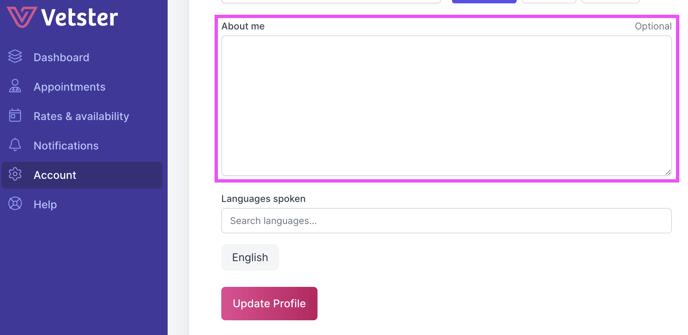Your "About me" section shows up on your profile card when pet parents are searching to book their appointment. Utilize this section to showcase your background and interest. To edit your "About Me" section, follow the steps below:
-
Log into your Vetster account
-
From the left side menu select Account
-
Select Personal information:
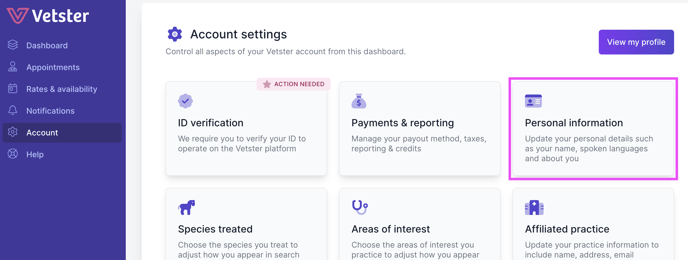
-
Here you'll find the "About me" text box where you can edit this section of your profile. Ensure you click Update Profile once you've made your changes!