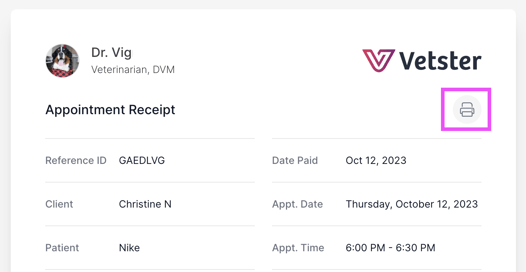We’re working on developing relationships with insurance companies with an eye to include Vetster in policy coverage. We recommend checking with your pet insurance provider directly to see if telehealth appointments/virtual exams are eligible.
If required by your pet insurance company, you’ll be able to download a copy of your invoice and pet’s medical record once your appointment is complete. You can do so by following the steps below!
- Log into your Vetster account
- From the left-hand side menu, select Appointments, then Past Appointments
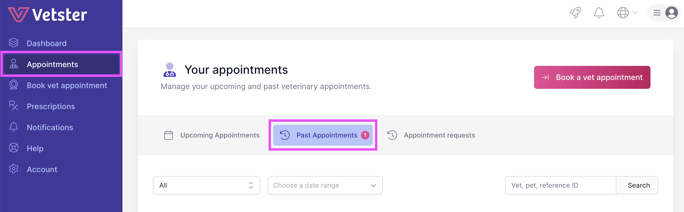
- Select the appointment you want to download records from. On the appointment page, click Download Record to save your pet's medical record
- To download your invoice, select Show details under Total cost. Then select View receipt
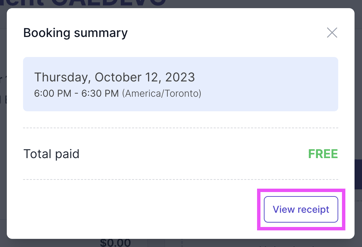
- Click the printer icon on the receipt to save your invoice as a PDF.